Aside from the Twitter web page, there are a number of different ways you can view tweets. Two of my favourites are:
- curating tweets to produce a digital style newspaper and
- showcasing tweets as a back channel that can be viewed publicly at an event
Creating a digital newspaper view of tweets
If you have created lists for your Twitter feed (see my previous post on Creating lists on Twitter) you can choose to select one of these to populate your ‘digital newspaper’ with just the tweets from that feed. This is a great way to focus on a specific topic. You can also choose to select just the tweets with a specific hashtag or keyword within them. Once created you can share your newspaper with an auto tweet. Readers can then choose to follow or share your newspaper.
Here are a selection of tools you can use to publish a newspaper style collection of tweets:
Paper.li will automatically sort tweets into groups, for example business, education, stories, photos and videos. Below is an example of a paper.li using the search term #socialmedia.
Other examples include the Tweeted Times and My Tweet Mag.
Creating a back channel
If you are using a hashtag for an event or activity (see my post on Twitter hashtags explained) you can use these tools to publicly display all tweets containing your chosen hashtag. This can provide a visual and live update of those tweeting; potentially encouraging those not yet tweeting to get a feel for what it is all about.
Within Tagboard you can display your chosen hashtag in Twitter and also where users have included hashtags within messages on Instagram, Facebook, Google+, Vine and Google+.
TwitterFall collates tweets using either a hashtag or from one of your Twitter lists. There is also the option to include multiple searches. So if you wanted to include #socialmedia and #highered, you would see tweets containing these words. The nice thing is that each would be colour coded so those including one hashtag would be coloured differently to the other. As new messages are tweeted they will be added to the top, each displaying the users avatar, user name and the tweet containing the hashtag.
Visible Tweets also allows you to use any of the Twitter search operators (see further down for the full list). Your chosen selection can then be animated and displayed word by word, as rotating tweets or as a tagcloud.
Search Operators
Using search operators or advanced search enables you to really maximise the search facility with Twitter and locate tweets that are relevant to the topic you wish to explore.






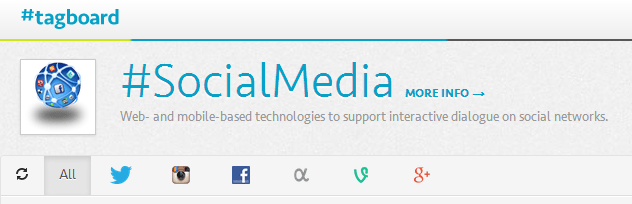



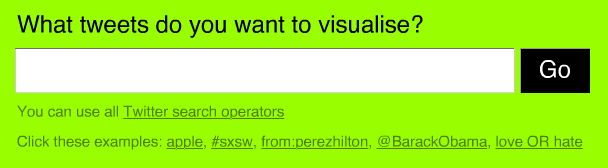










I am impressed to Visit your post Thats nice entry.I want to follow your blog post continue. You can see also this post.
Thank you. Glad to hear you enjoyed it.
what a good content admin thanks for share visit for Bangla news